- This course teaches you mule in step by step manner starting from basics to advanced. You don't need any previous integration background to take this course as we start from basics
- This course is 70% practical and 30% theory. This course has practical lab exercises at the end of each video where ever appropriate. You can become productive after taking this course.
- At the end of this course, students will be able to work on mule confidently by knowing its internals in detail. It starts from basics and takes participants to advanced levels
- This course is 70% practical and 30% theory. This course has practical lab exercises at the end of each video where ever appropriate
This workshop is for developers and architects who want to get hands-on experience using Anypoint Platform to build APIs and integrations (combining with module wise assignments , multiple assessments & case studies)
What participants will learn?
Participants can learn Anypoint Mulesoft Platform & API through complete lifecycle: design, build, deploy, manage, and build applications for use as API implementations and/or integrations
What's Mulesoft or Anypoint platform ?
Mulesoft, the runtime engine of Anypoint Platform, is a lightweight Java-based enterprise service bus (ESB, most widely used the bus) and integration platform built for the purpose of exchanging data quickly and easily. It provides a platform to simplify the integration of applications, systems and technologies, both on-premise and in the cloud.
What are the key benefitof Mulesoft or Anypoint platform ?
The key benefit of an ESB is that it allows different applications to communicate with each other for carrying data within your enterprise or across the Internet. Mule has powerful capabilities like Service creation and hosting, Service mediation, Message routing, and Data Transformation
The topics that we will be covering in Mulesoft or Anypoint platform training ?
Key Topics
- Introducing the Anypoint Platform
- Building Integration Applications with Anypoint Studio
- Understanding Mule applications, flows, messages, and message processors
- Creating flows graphically using connectors, transformers, components, scopes, and flow
- Building, running, testing, and debugging Mule applications
- Reading and writing message properties
- Writing expressions with Mule Expression Language (MEL)
- Creating variables
- Consuming Web Services
- Understanding RESTful and SOAP web services
- Learning about what RAML is and how it can be used
- Consuming RESTful web services with and without RAML definitions
- Consuming SOAP web services
- Connecting to Additional Resources
- Connecting to files, databases, and JMS queues
- Connecting to SaaS applications
- Discovering and installing connectors not bundled with Anypoint Studio
- Data Transforming
- Getting familiar with the different types of transformers
- Transforming objects to and/from XML and JSON
- Using annotations for more complicate JSON to object mappings
- Streamlining complex data transformations with DataSense and the DataMapper
- Creating custom transformers with Java
- Refactoring Mule Applications
- Separating applications into multiple configuration files
- Encapsulating global elements in a separate configuration file
- Creating and referencing flows and subflows
- Understanding variable persistence through subflows and flows and across transport
- Controlling Message Flow
- Multicasting a message
- Routing message based on conditions
- Filtering messages
- Handling Errors
- Handling messaging exceptions in flows
- Creating and using global exception handlers
- Control elements
- Specifying a global default exception strategy
- Processing Records
- Processing items in a collection individually
- Creating batch jobs to process items in a CSV file or a database
- Restricting record processing to new records
- Building RESTful Interfaces with Anypoint Platform for APIs
- Understanding the benefits of RESTful APIs and web services
- Using the API Designer to define APIs with RAML
- Implementing a RAML file as a RESTful web service with Anypoint Studio and APIkit
- Deploying Applications
- Understanding the options for deploying applications
- Adding application properties
- Deploying and running applications on CloudHub
- Deploying and running applications on Mule ESB
Who Should Attend ?
Course Format
What are the Objectives of this training ?
Prerequisites

- 0 Reviews
- 28 Students
- 54 Courses
KPI Consulting is one of the fastest growing (with 1000+ tech workshops) e-learning & consulting Firm which provides objective-based innovative & effective learning solutions for the entire spectrum of technical & domain skills
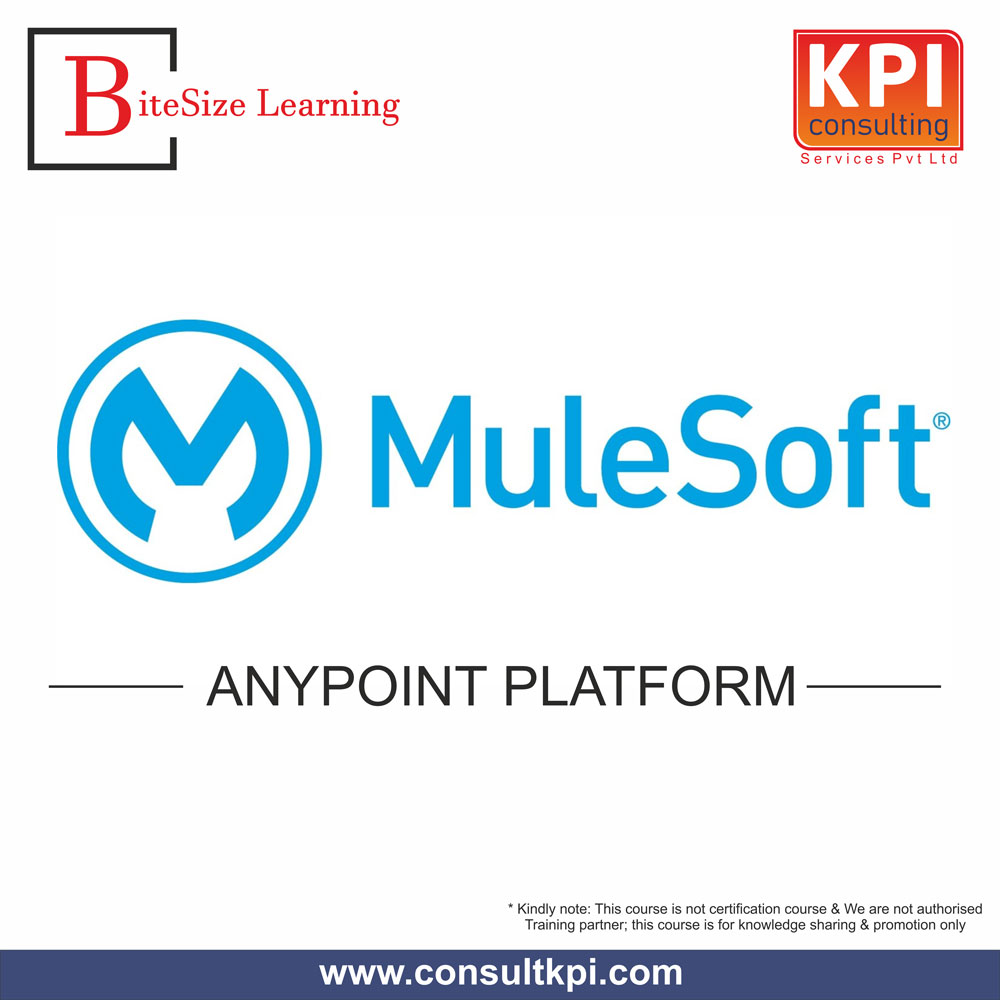

Write a public review